Add global page alert
This feature makes it possible to add a message (with an alert or not) at the top of an Entity List, a Form (including a Command Form), a Show Page, a Dashboard or an Embed.
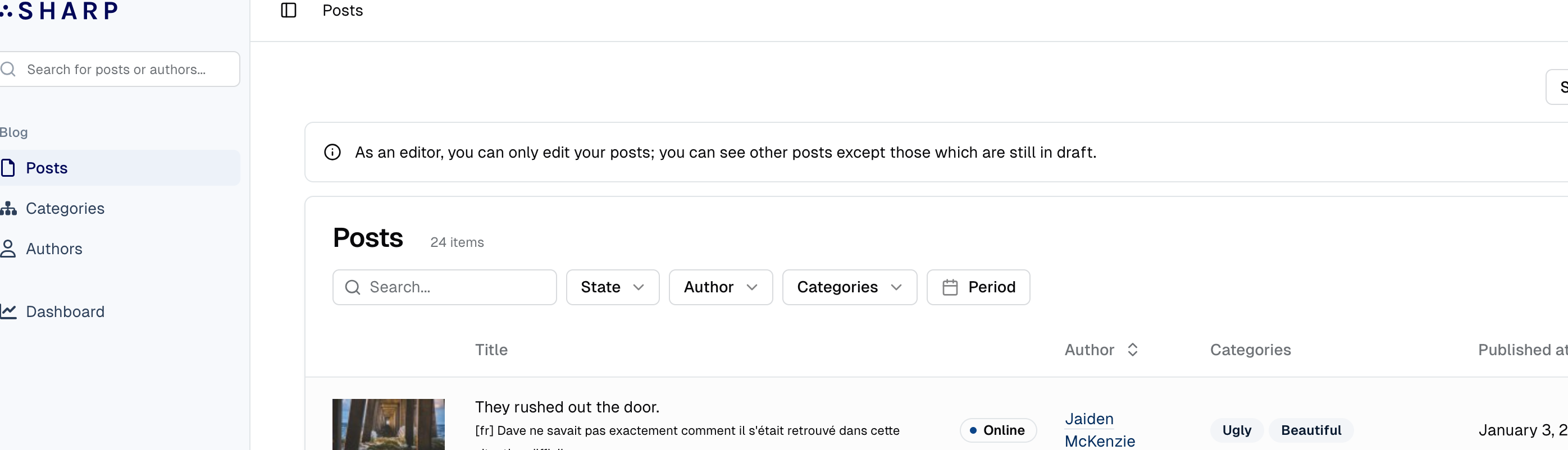
A global page alert can be great to provide feedback to the user, to remind him of a particular state, to warn him of potential consequences of a Command...
Declaration
Create a buildPageAlert() method:
class MyShow extends SharpShow
{
// ...
protected function buildPageAlert(PageAlert $pageAlert): void
{
$pageAlert
->setLevelInfo()
->setMessage('This post is planned for publication');
}
}You can use several styles: setLevelInfo(), setLevelWarning(), setLevelDanger(), setLevelPrimary() or setLevelSecondary().
Dynamic messages
To provide a dynamic message, depending on the actual data of the Show, Entity List and so on, you can pass a closure to the setMessage() method:
class MyShow extends SharpShow
{
// ...
protected function buildPageAlert(PageAlert $pageAlert): void
{
$pageAlert
->setLevelInfo()
->setMessage(function (array $data) {
return $data['is_planned']
? 'This post is planned for publication, on ' . $data['published_at']
: null;
});
}
}The $data array passed to the closure is the result of your find() (Show, Form), getListData() (Entity List), buildWidgetsData() (Dashboard) or initialData() (Command) method.
TIP
If your message is complex to build, you can defer to a blade template to encapsulate the logic, eg: return view('sharp._post-planned-info', ['data' => $data])->render();
Add a button link
The setButton() method allows you to add a link to your alert:
class MyShow extends SharpShow
{
// ...
protected function buildPageAlert(PageAlert $pageAlert): void
{
$pageAlert
->setMessage('This page has been edited recently.')
->setButton('Go to page', route('pages.show', sharp()->context()->instanceId()));
}
}You can also pass a SharpLinkTo object. It's useful for filtering an Entity List, for example:
class MyEntityList extends SharpEntityList
{
// ...
protected function buildPageAlert(PageAlert $pageAlert): void
{
$pageAlert
->setMessage('There are new orders to handle.')
->setButton('See orders', LinkToEntityList::make(MyEntity::class)
->addFilter('is_new', 1)
);
}
}Attach the page alert to a specific section (Show Page and Dashboard only)
The onSection() method allows you to specify the section where the alert should be displayed (instead of the default, the top of the page):
class MyShow extends SharpShow
{
// ...
protected function buildShowLayout(ShowLayout $showLayout): void
{
$showLayout
->addSection(function (ShowLayoutSection $section) {
$section
->setKey('content')
->addColumn(/* ... */);
})
->addSection(/* ... */);
}
protected function buildPageAlert(PageAlert $pageAlert): void
{
$pageAlert
->setMessage('This page has been edited recently.')
->onSection('content');
}
}