Implement global search
This feature allows the user to globally search across a selected set of entities of your application.
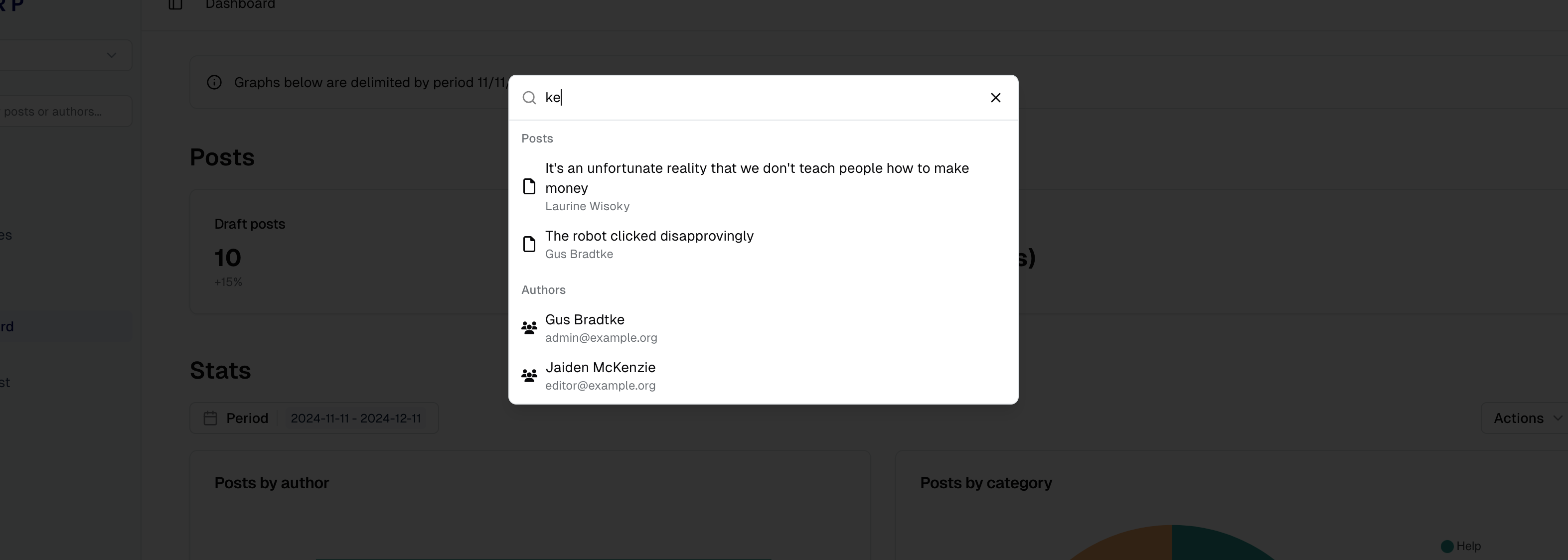
Configuration
class SharpServiceProvider extends SharpAppServiceProvider
{
protected function configureSharp(SharpConfigBuilder $config): void
{
$config
->enableGlobalSearch(\App\Sharp\MySearchEngine::class, 'Search for anything...')
// ...
}
}Write the class
The search engine class must extend Code16\Sharp\Search\SharpSearchEngine, which would imply to implement the searchFor(array $terms): void method; here’s an example:
class MySearchEngine extends SharpSearchEngine
{
public function searchFor(array $terms): void
{
$resultSet = $this
->addResultSet('Posts');
$builder = Post::query();
foreach ($terms as $term) {
$builder->where('title', 'like', $term);
}
$builder
->limit(10)
->get()
->each(function (Post $post) use ($resultSet) {
$resultSet->addResultLink(
link: LinkToShowPage::make('posts', $post->id),
label: $post->title,
detail: $post->author->name,
);
});
}
}This code manipulates Code16\Sharp\Search\SearchResultSet objects, which are used to group results by entity type (meaning: you may add several result sets). Here’s a list of methods exposed by this object:
addResultLink(SharpLinkTo $link, string $label, ?string $detail = null): ResultLink: add a result in the set, providing aSharpLinkToobject (see documentation).hideWhenEmpty(bool $hideWhenEmpty = true): self: hide the result set if it’s empty (default is false).setEmptyStateLabel(string $emptyStateLabel): self: override the default empty state label (not used ifhideWhenEmpty()is true).validateSearch(array $rules, array $messages = []): bool: handle validation, see below.
TIP
In the very likely case you need to query multiple models, write a separate method for each of them (searchForPosts($terms), searchForOrders($terms)...), and call them from the searchFor() method.
Validate search terms
You may need to validate whatever was typed by the user in the search field. Sharp allow to do so in each result set independently, for convenience:
class MySearchEngine extends SharpSearchEngine
{
public function searchFor(array $terms): void
{
$resultSet = $this
->addResultSet('Posts');
if (! $resultSet->validateSearch(
['string', 'min:3'],
['min' => 'Please type at least 3 characters']
)) {
// No need to query the DB
return;
}
// Search terms are valid, proceed with query
// ...
}
}As you can see in this example, the validateSearch() method accepts an array of regular Laravel validation rules, and an optional array of custom validation messages. Sharp will not display results if the validation fails, but a good practice is to return early in this case, to avoid unnecessary queries.
Authorization
You may need to enable global search only for a subset of your users. You can do so by overriding the authorize() method in your search engine class:
class MySearchEngine extends SharpSearchEngine
{
// ...
public function authorize(): bool
{
return auth()->user()->isAdministrator();
}
}Use the search field
The search field is available in the top bar of Sharp, and can be called with these pretty standard keyboard shortcuts: Ctrl+K, Cmd+K (Mac) or simply /.